Zapya for Mac Free Download: Zapya for Mac is an amazing file sharing application that will instantly transmit and share files. Zapya Mac app is the world’s fastest file-sharing tool that is super easy to use. It is a peer-to-peer file sharing app that works for near-field communication. Earlier to the invention of Zapya app, the file transfer has been done either via the USB cables or through Bluetooth. However, both the method has some flaws especially when it comes to larger files as it takes a longer time. Thus it has paved the way for the invention of the file sharing apps, and the Zapya app is one among them. It is the modern file sharing application in the market that has replaced the oldest means of file transferring. Without Zapya Mac app, file sharing has never been so simpler and faster. It is a free file sharing application that transmits files at the cost of zero. You can now indulge in wirelessly transferring any types of files within seconds from device to device without the support of cables. You are not restricted to any type of files you are about to share unlike the wired means as with the Zapya file sharing tool.

Zapya Mac app download has overcome the limitations of the traditional file sharing methods. Aside from transferring any file types, Zapya will also not restrict you to the size of the file as you can transmit even several gigabytes of files within seconds. Download Zapya for Mac to transfer files in any format including, photos, videos, music, movies, apps, documents, and much more without any hassle. As it is a peer-to-peer file sharing tool, both the sender and receiver must have installed it on their respective device. Zapya app is just like the Wifi connection as it will establish a direct wifi connection and search for the device that are in range. When connected you can just tap on the files you need to transfer and tap on the send button. Zapya Mac Download supports transferring multiple files at the same time and the same speed. Share the same type of files with multiple people up to five devices connected or indulge in offline chat. Zapya is 200 times faster than Bluetooth that transfers 10MB/second or up to 260 pictures per minute and is the choice of 400 million users globally.
Zapya for Mac – Specifications
Application Name: Zapya
Developer: Dewmobile USA Inc.
Version: 1.3.2
Categories: Utilities
Languages: English, German, Russian, Simplified Chinese, Spanish, Traditional Chinese
File size: 2.3 MB
Features of Zapya Mac
The salient features of Zapya Mac Download are listed below
Transfer Files Wirelessly: With Zapya Mac App, you can easily transfer files wirelessly and without the need for any cables across one or more devices with Zapya installed at zero cost.
No Internet Required: To share files across the devices, you need not internet or data connectivity as Zapya for Mac app creates a direct wifi connection to transmit the files.
Transfer Any Files At Any Size: You are not limited to the type of files and its size with Zapya app as it supports transferring photos, music, videos, movies, documents, and even apps of any size.
Share Files Instantly: No more taking hours to transfer files from one device to another when you have Zapya as it will let you share any files of any size instantly at 200 times faster than Bluetooth with up to 10MB/second.
AirDrop Support: Zapya for Mac app makes good use of the MultiPeer connectivity framework, the foundation of the AirDrop which supports file sharing among the iOS and Mac devices.
Multi-Peer Connection: You can share multiple files of the same kind with multiple Zapya app users at the same time as the file sharing app supports multi-peer connectivity.
Multi-Platform Application: Transferring across the device is well handled with Zapya Mac app as it is a multi-platform application that supports multiple devices running on the different operating system.
Download Zapya for Mac
Zapya app is compatible with the Mac version of 10.10 and later.
You can Download Zapya for Mac from Mac app store.
Techniques To Download Zapya on Your Mac PC
Technique One: The first technique to download Zapya Mac app on your Mac PC is very simple. You must click on above given “Download Link.” Once you click on the link, the Zapya app will get downloaded and installed automatically on our Mac PC. Zapya Mac Download via this technique is the most simple and easy way of getting the Zapya app right on your Mac desktop PC. With the Zapya Mac app, you can let indulge sharing files wirelessly across different devices. Transfer at a faster than the faster rate including the music, videos, movies, apps, documents, and more other file formats of unlimited size with ease. Download Zapya apps to overcome the limitation of the standard file sharing and take advantage of peer-to-peer connectivity.
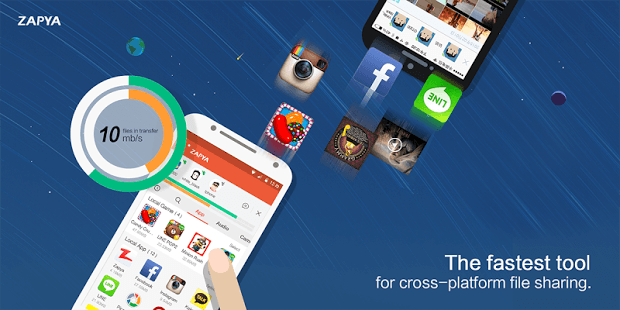
Technique Two: In this second method, you can easily Download Zapya for Mac from directly the Mac App Store. To do so, all you need to have to is go to the official Mac App Store, and from there you could use a search box which is located in the top of the screen to search for the Zapya Mac app. Just, enter the name of the app as Zapya and click the enter button to start searching for the Mobizen app in the official Mac Store. Now the search result will show a list of apps along with the Zapya app. You need to select the icon of the Zapya app to download it to the Mac PC. To download the Zapya on your Mac PC, you need to enter your Mac ID, and password then enters the OK button to deal with the Zapya app on your Mac PC.
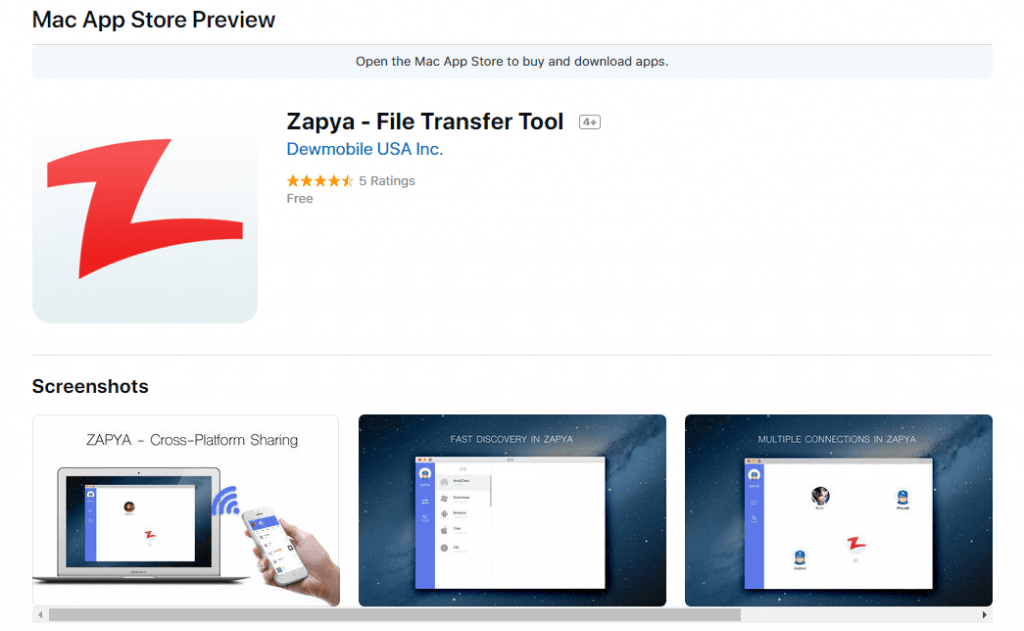
Technique Three: The third method to download Zapya Mac is also simple however you need some additional time to search for it and use it on your Apple iOS device. In this method, you will be getting the Zapya app directly from its official website. Once you enter into the Zapya app’s website, you will be able to see lots of options on the screen, in this page, you will be able to see the Download Button and just with a click to get the Zapya app on your Mac PC. Once you click the button, the Zapya app will get download and installed automatically on your Mac PC.
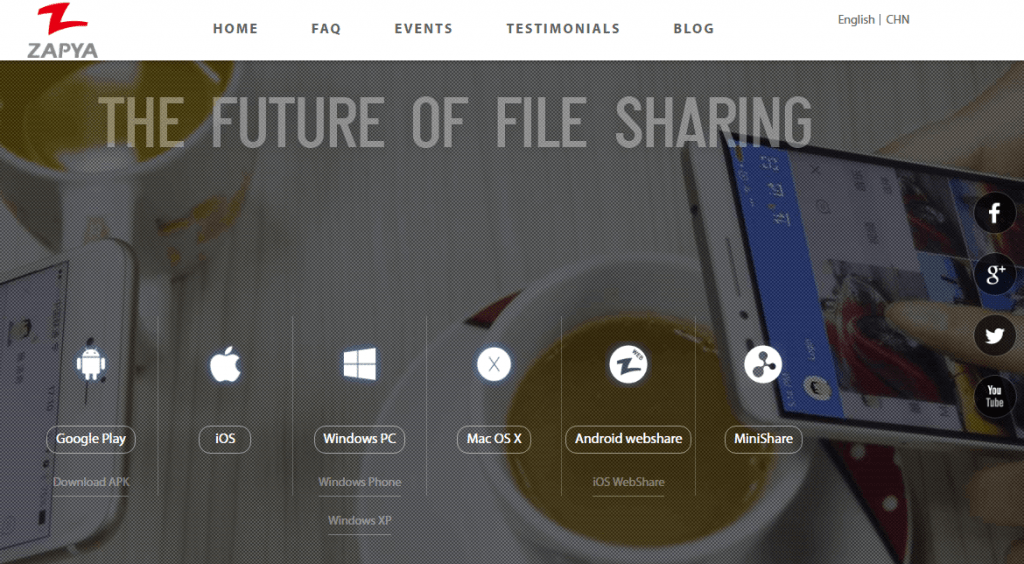
How to Download Zapya for Mac using Bluestacks
To install and use Zapya on MAC, you need an emulator. Bluestacks is one of the most famous and popular Android emulator which can be used to install Android apps on your MAC.
- Download and install Bluestacks from its official website (www.bluestacks.com).
- Open Bluestacks app and sign in with your Gmail username and password.
- Open Google Play Store app which is located on the home page of Bluestacks emulator.
- Search Zapya under Google Play Store search bar.
- From the resultant apps, choose the Zapya official app and click on it.
- Press Install to download and install the app.
- After installation, you can launch the app from the Bluestacks home screen.
Screenshots of Zapya
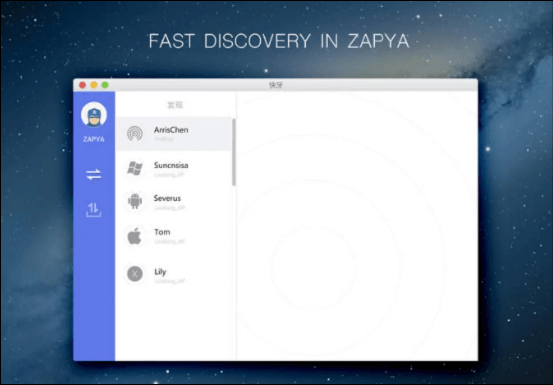

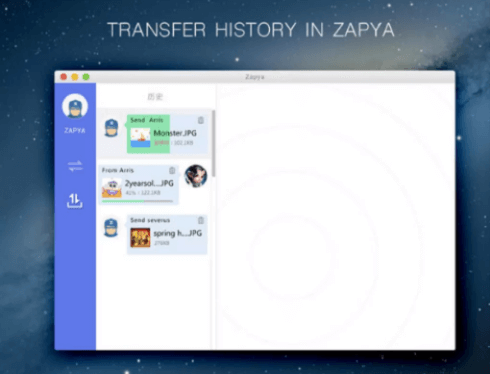
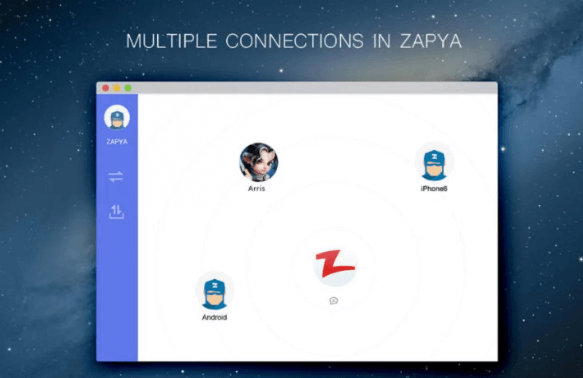
Incoming Related Searches
Zapya for macbook
Zapya for macbook pro
Zapya for mac download
Download Zapya for Mac
Zapya for Mac download
