Google Play Store Login: Google Play Store is the digital distribution platform for the Android operating systems that have included a large number of apps and games. As Play Store is the official app store, you will have to sign up and log in to it to use it. So with the Play Store login, you will be able to access all of its salient features without any limits. It is important for anyone to have Google Play Store installed on any Android supported devices to download any Android apps. It even plays a big role whenever you wanted to update any previously installed apps or uninstall it. Without the Google Play Store login, none of the processes would be possible. So make sure you have installed the Play Store app and logged into it. If you are new to Android or looking for guidelines to how to login Google Play Store, then this article would definitely help you out.

Get to Know What Google Play Store Is All About
As mentioned Google Play Store is the official Android app store that has included with more than 3.5 million apps. It comes pre-installed with any Android devices and thus can be accessed with ease. Play Store is the most popular app store as with the versatile nature of the Android OS. It has been the top app store when compared with all other rivals in the market. With Play Store, you will find various digital distribution contents available in addition to the Android apps. All of them are categorized into separate sections and you can easily navigate to anything with ease. Android apps and games available in the Play Store are tested, virus-free, and only the trusted versions are made available.
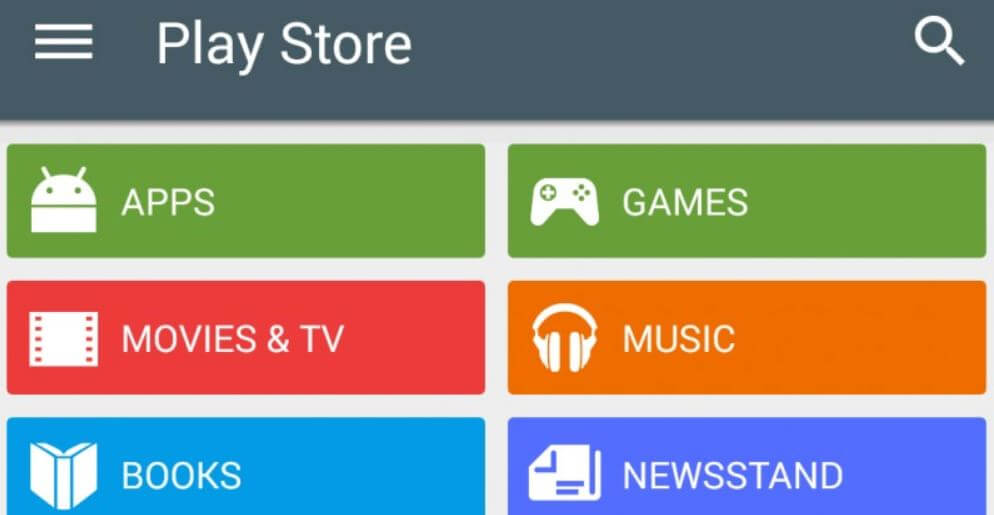
Google Play Store is the warehouse and you will find a wide range of useful apps classified into different genres. You will find both free and paid apps from within the apps. By clicking on the games section to download and play them on your Android device. You can choose to download any music apps to listen to your favourite songs. Stay up-to-date with the things happening from around with the news and magazine section of the Play Store. Get connected with the more than five million books to read them on your device. With the movies and tv shows, you will be able to get unlimited entertainment.
Related How to Update Google Play Store
How to Login Play Store?
If you have purchased a new Android device, then you have to first set up the Google Play Store. As Play Store comes pre-installed, you don’t have to download it separately. Even if you don’t have, you can install Play Store manually. By signing up, you can login Google Play Store and thus you will be able to access all the features of it. You can follow the steps given below to do Google Play Store login.
Pre-Requisition:
- An active internet connection to use Play Store
- Google Gmail account to access Play Store on Android.
Method 1: How to Login Play Store from Android Phone
If you are using the Google Play Store Apk on your Android device, then you can follow the steps given below to login Google Play Store.
Step 1: Open your Android device and click on the Menu button.
Step 2: Navigate to the Play Store icon from the Apps section and click on it to open it on your device.
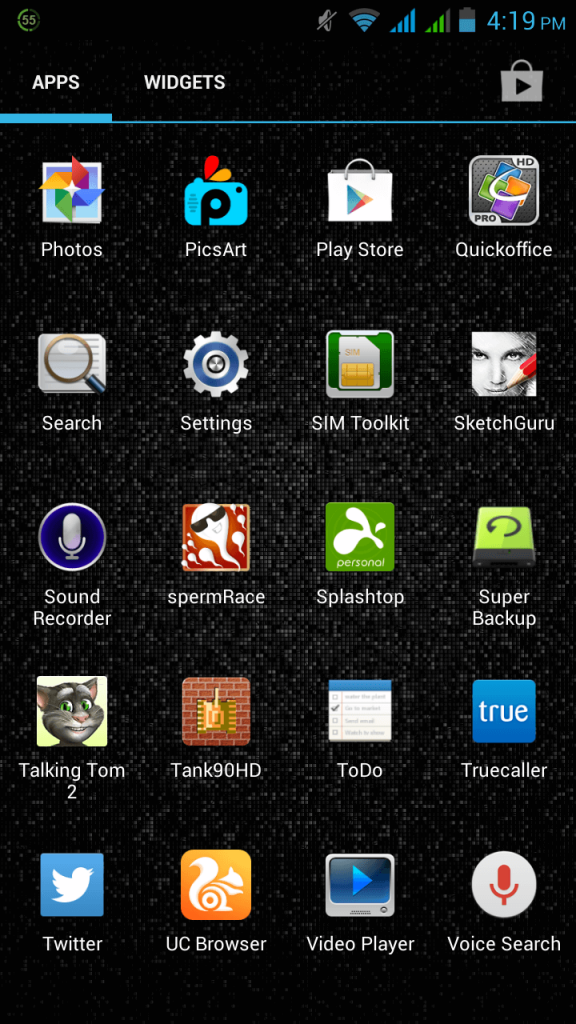
Step 3: With this, the Play Store will open up and you have to type in the email id to login directly. Else, you have to click on create a new account to sign up with Play Store for the first time.
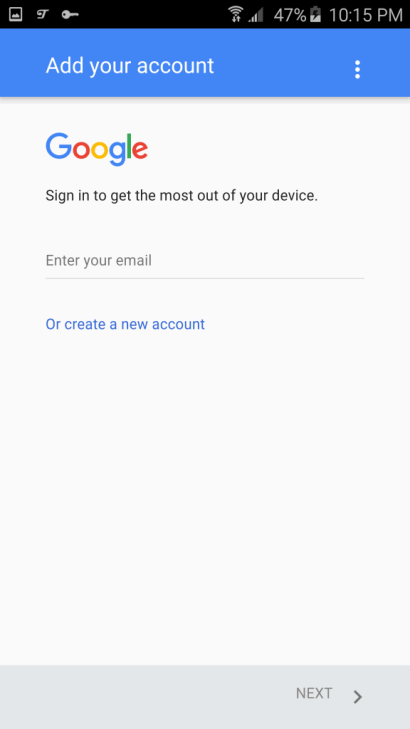
Step 4: Provide your Google credentials like your Gmail id and password to the login Play Store.
Step 5: Now it will check for the credentials and open Play Store app to let you use all of its features.
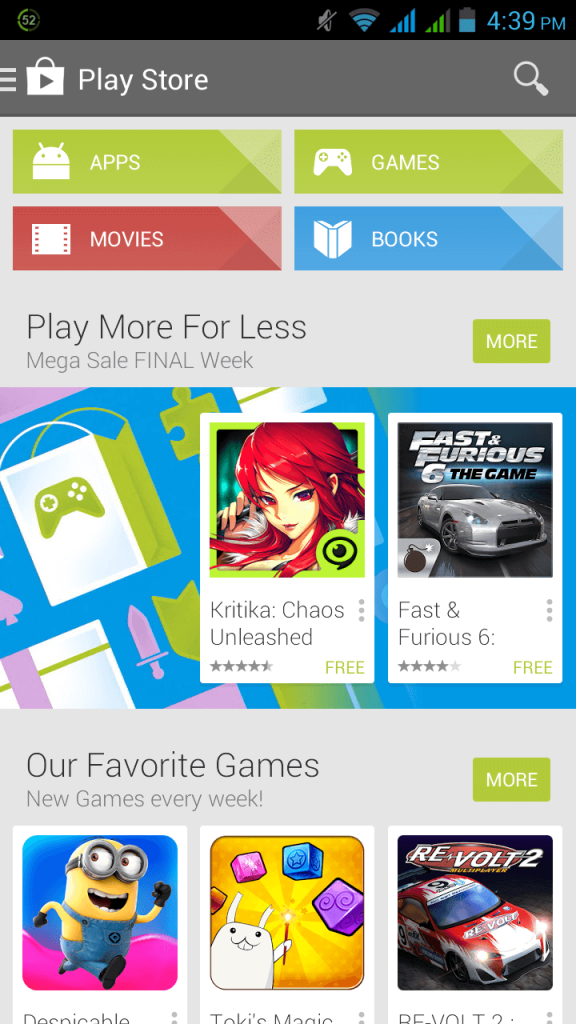
That’s it and with this, you have successfully done the Play Store login on Android phone.
Read also Play Store Free Download for Mobile Samsung
Method 2: How to Login Play Store from Windows/Mac PC
As Google Play Store can be used on desktop PCs, you access its features on the Windows as well as the Mac PC. Just follow the steps given below to login Play Store on Windows and Mac PC.
Step 1: As Play Store cannot be accessed directly, you cannot use it without the help of an Android emulator. So download BlueStacks from its official web page to use it on your Mac or Windows PC.
Step 2: Click on the logo of the BlueStacks emulator to open it once after its downloading process to further deal with the Google Play Store login.
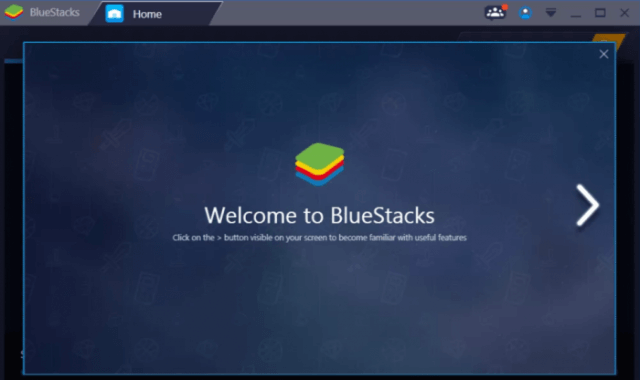
Step 3: On the next screen, you should provide your Google account credentials to log in to the BlueStacks app player.
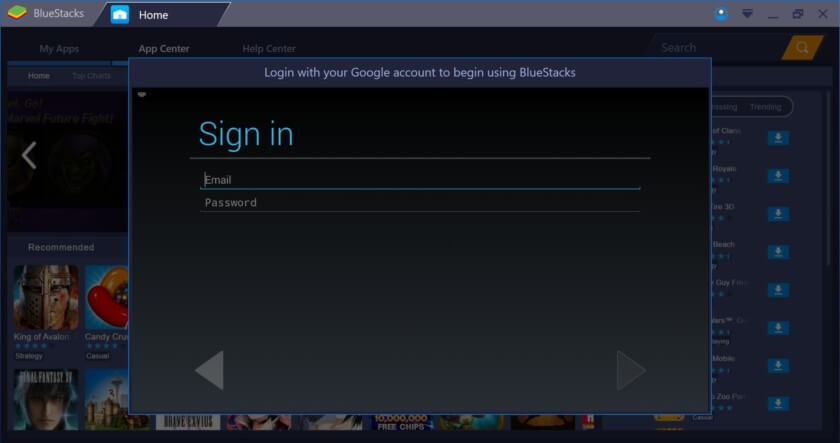
Step 4: The home page of BlueStacks will show Google Play Store and you can just click on it to open it.

Step 5: On the next screen, you can click on the New button to sign up with the Play Store for the first time. Else, you can click on the Existing button to log in.
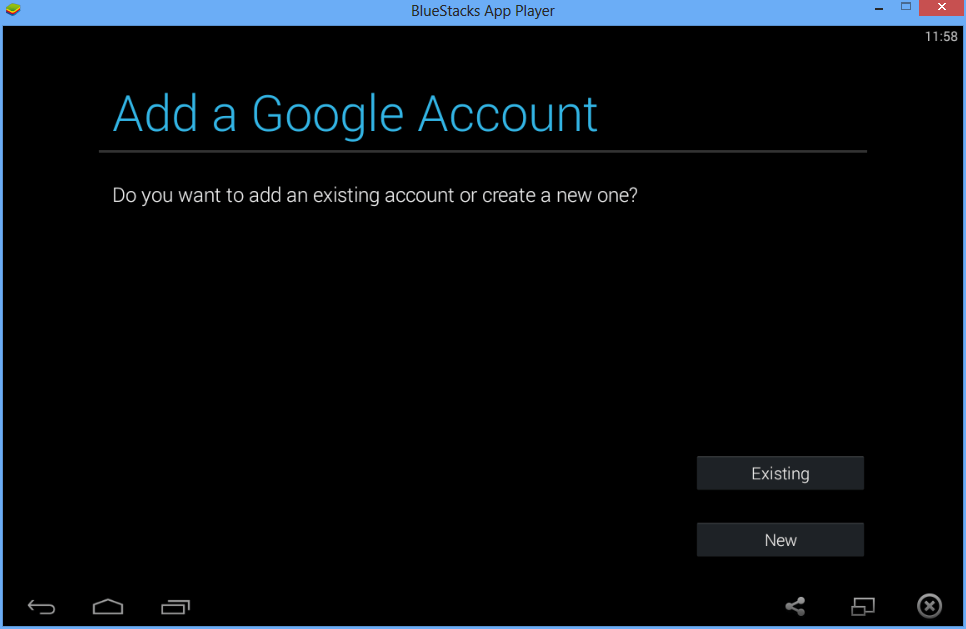
Step 6: By entering your Google Gmail id and password, you can log in to Google Play Store right from your desktop PC.
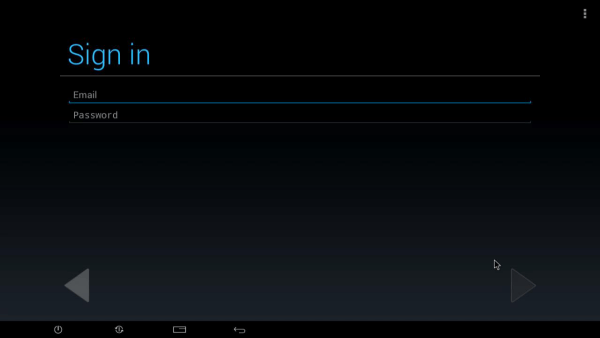
Step 7: With the Google Play Store login, you will be able to see the home screen of it on your PC and you can click on anything to access it.
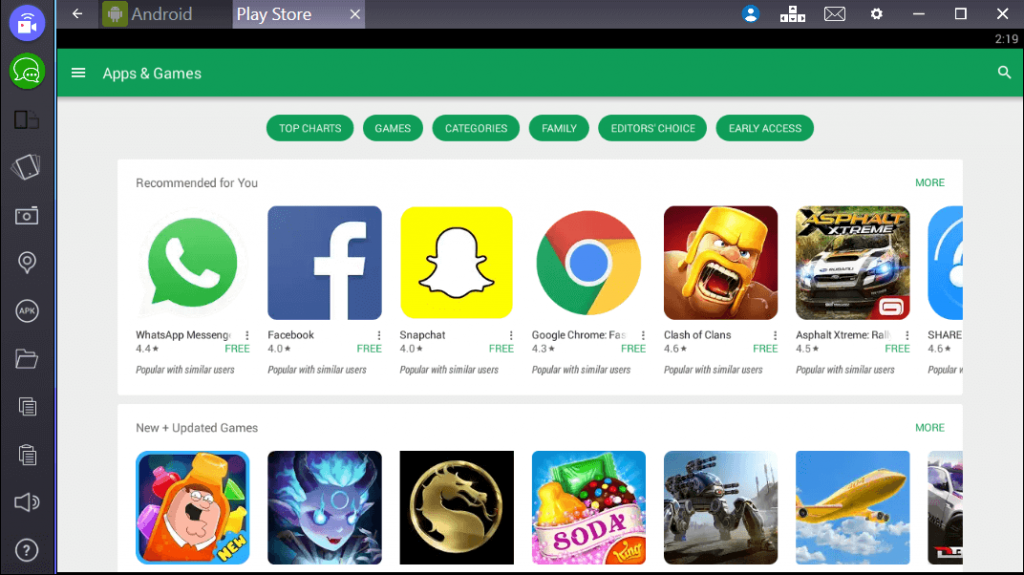
Hope the article about Google Play Store Login is useful to you. In case of any queries, you can comment us below.
