Play Store Waiting for WiFi: Google Play Store is the most popularly used app store with which you can download and access apps, games, and more other contents. It has been the biggest of all other app stores as it features several millions of apps. Play Store is the official app store for the Android platform and is the digital distribution service with which you can let enjoy multiple contents like books, music, and more. You can install, update, or browse for more new apps for your Android device only if you have the Google Play Store. So it is important to have this app store on your Android device for every other need. You can get access to more than 3.2 millions of Android apps from the Play Store that has been all classified on different categories. You will never be limited as there are Android apps developed for every other need of yours. At times, you may face Play Store waiting for Wifi pop-ups while using the app store and it may be due to various reason. You will be able to use the Play Store only upon fixing the Play Store waiting for Wifi error.
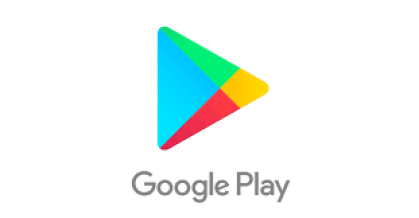
On troubleshooting and fixing the Play Store waiting for Wifi issue, you will be able to choose any of the apps and access it right on your device with ease. With this, you can click on a category and with this, you will be able to access apps available in it. As it has the biggest database for apps, you will definitely get the app that you need for every other purpose. It is important for anyone to fix this issue for better accessing the Play Store on your Android device. Make sure you have an uninterrupted Wifi connection just before resolving this issue. If you don’t try to resolve it, then you will never be able to use the Play Store and all of its salient features. On the other side, you will not be able to download, install and update any apps. When in such a case, you have to first resolve the Play Store Waiting for Wifi error. If you are looking for some guidelines, you can get into the article and follow the respective solutions for the possible errors.
Read also Unfortunately Google Play Services has Stopped
Play Store Waiting for WiFi – Possible Errors & Fixes
Before getting into the below section to find out the possible errors of Play Store and ways to fix it, you have to make sure if or not there is a proper Wifi or data connection available on your device. If not enable the data and carry out the process.
Issue 1: Play Store Waiting for WiFi error occurs when the device settings have been changed on your device. To fix this, you can follow the solution given below.
Solution: As to get rid of this Play Store Waiting for WiFi error, you have to change the specific settings on your device. By default, Play Store will let you download anything with the set limit and on exceeding it, you will not be let to download. In such a case, you can use the Wifi network to download any files without limits. With this option, you can restrict the massive downloading limit carried out on your mobile data. Just by disabling the download limit, you will be able to fix this issue on your device.
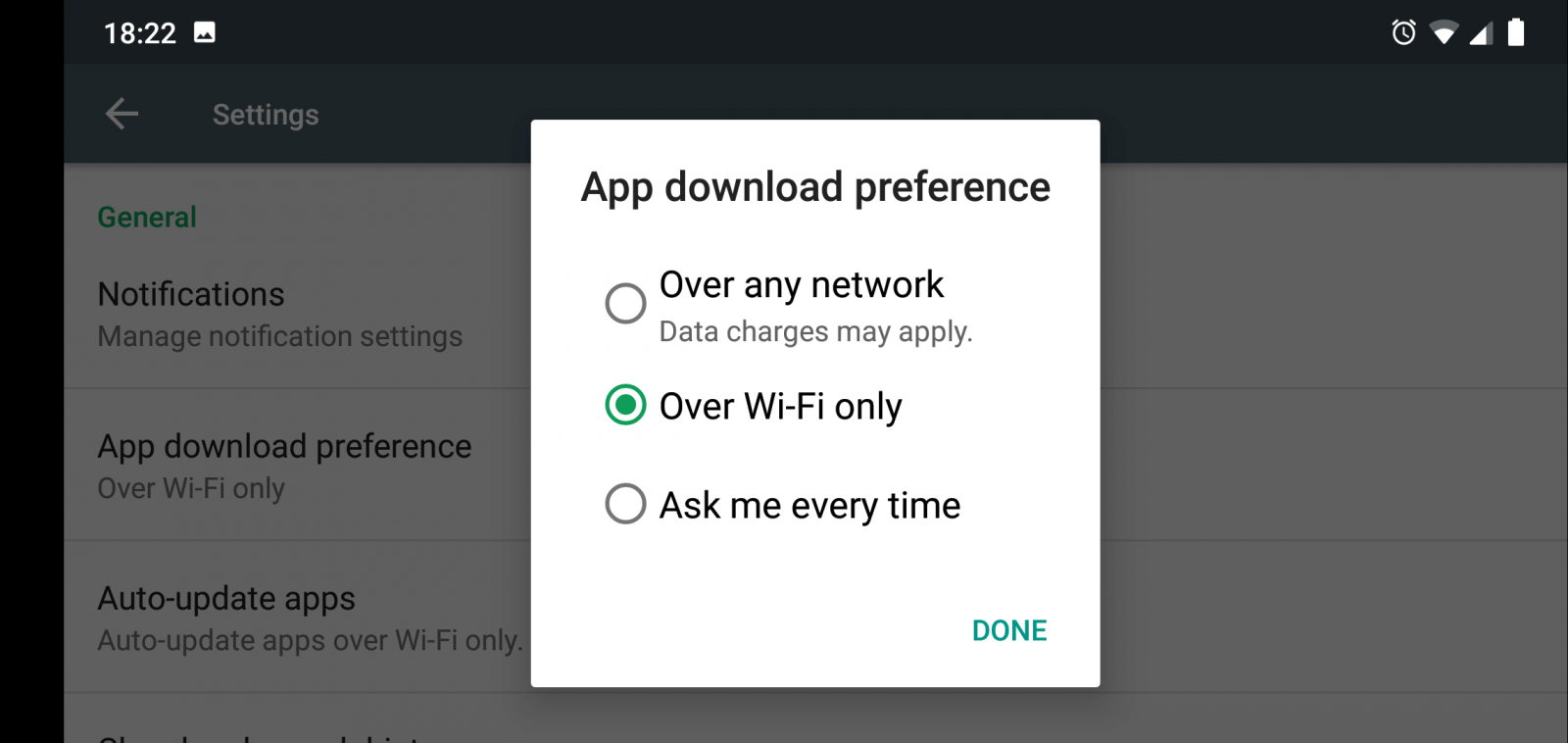
Issue 2: When your Play Store isn’t updated, then you will be getting the Play Store Waiting for WiFi issue and however it can be resolved by the below solution.
Solution: When in such a case, you have to just update the Google Play Store app on your device. With this, you will never see the Play Store Waiting for WiFi pop-up on your Android supported devices. As to update this app, you have to open the Google Play Store app > click on the Menu icon located at the top left corner of the app. Now you have to select the My Apps & games and with this, you get the update of the Play Store app. Alternatively, you can go to Settings and from there you can see if it is available in the latest version.
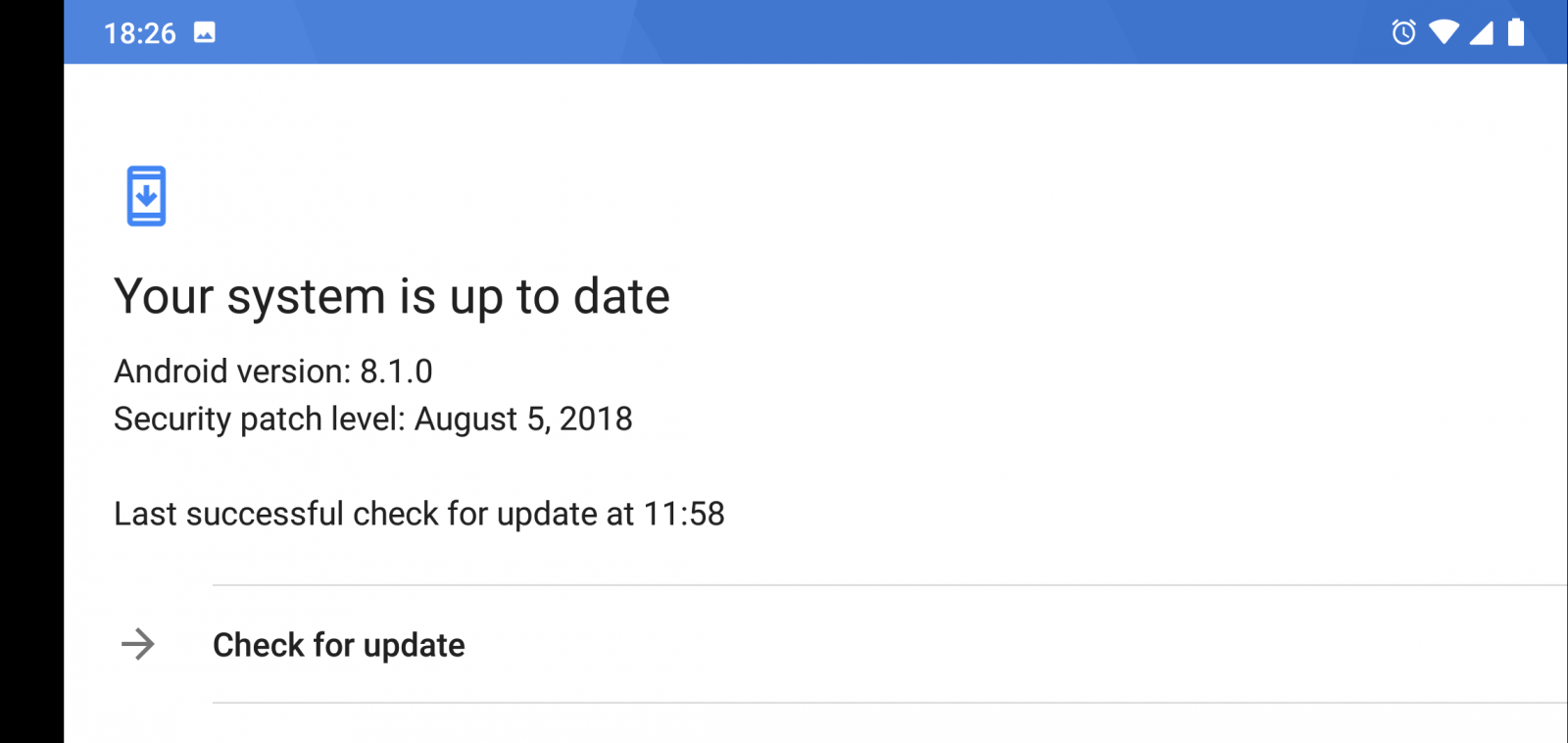
Issue 3: With the bugs and errors present in the Play Store will result in the Play Store waiting for Wifi issues. You have to follow the steps from below to fix it within seconds.
Solution: To solve the Play Store Waiting for WiFi issue on your Android device, you can try clearing the cache and data associated with it. To do so, you have to go to Settings > click on the Apps > tap on the Google Play Store app > select Storage > and tap on the Clear Data and Cache option. You can just restart your device and then open the Play Store with which you would have resolved the Play Store waiting for Wifi issue.
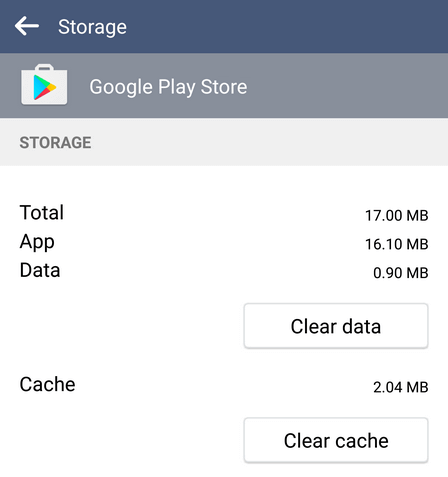
Issue 4: When you open the Google Play Store app, then it may show the Play Store Waiting for WiFi pop-up as with the bugs caused by other third-party applications. You can solve this issue by following the given solution.
Solution: Normally you will not be able to easily identify those third-party apps that have bugs and error which will eventually end up Google Play Store waiting for Wifi. When in such a case, you have to remove the temporary cache associated with your device. To do this, all you need to do is to simply restart your device and on doing this, you will be able to easily fix it up. On doing this, the Play Store will automatically resolve the bugs and errors.
Read also How to logout of Play Store
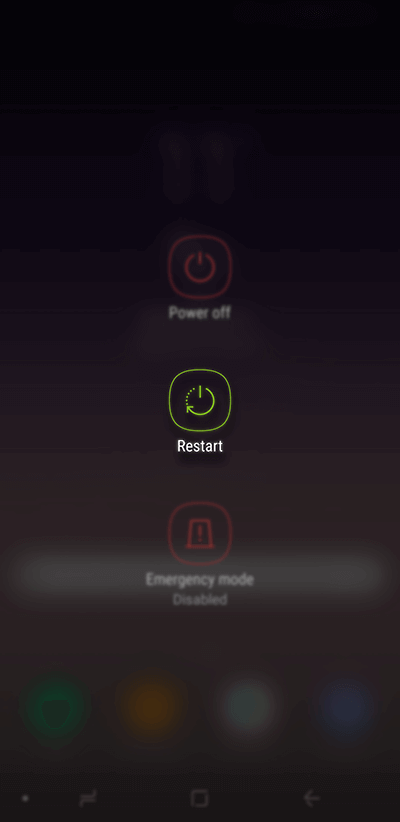
Issue 5: If you don’t know for what reason only this Play Store Waiting for WiFi error is occurring, then you may follow the below solution.
Solution: Under such scenarios, you can fix the Play Store Waiting for WiFi issue just by rebooting your device. Make sure you have backed up your data just before doing it. Go to Settings > scroll down to tap on backup and reset > the device will get restored without any complications. With this, you can easily get rid of this issue.
Hope the article deals about Play Store Waiting for WiFi Issue is useful to you in dealing with it. In case of any queries, you can comment us below.
