SMS Bomber for PC Windows: SMS Bomber for PC is one of the apps with which you can send unlimited messages for fun to your friends in a short span of time. With the SMS Bomber PC app, you can bomb your friends with a lot of text messages to any mobile phone number. It is a prank tool that will let you send unlimited SMS to anyone and is the most fun app available on the internet. SMS Bomber for Windows 8 PC app is designed in such a way that it features the easy to use design and is the best prank tool with which you will have fun in an anonymous way. So with this tool, you can easily prank anyone at any time with no restrictions from your Windows desktop PC. It is a flexible app with which you can share fun messages with anyone for free with no hidden charges. SMS Bomber for PC Windows 8 app is a completely free app with which you can send messages and get entertained with ease. You can use the cancel button to cancel the message that you are about to send as with the help of this SMS Bomber PC Windows.

Download SMS Bomber for Windows 10 PC as it is an ad-free app and thus you can enjoy using the app without any annoying advertisements and without the skip limits. You will never ever face delay nor periodically send issues as with this message bomber application on your Windows desktop. It will remember the last configurations and thus you don’t need to do any manual process. Aside, you can download SMS Bomber app for Windows desktop to easily select the contacts to which you wanted to send messages. Use the counter to make SMS differently as with this app for free yet in an efficient way possible ever. You can easily add the counter to press the menu or counter into each text with ease. Optionally, you can even use this app for promotional purposes and thereby sent messages to unlimited people to let them know about your service and offers. So you can send unlimited messages to anyone and have unlimited fun as with the SMS Bomber PC app download.
SMS Bomber for PC – Specifications
Software Name: SMS Bomber
Software Author Name: Udit Karode
Version: 3.03
License: Freeware
Software Categories: Tools
Supporting Operating Systems: Windows XP / Windows Vista / Windows 7 / Windows 8 / Windows 8.1 / Windows 10
Os type: 32 Bit, 64 Bit
Languages: Multiple languages
File size: 4.8 MB
Features of SMS Bomber PC
The salient features of SMS Bomber PC Download are listed below
Send Unlimited Messages: Download SMS Bomber app for Windows PC to bomb your friends with unlimited messages as a way to get unlimited fun right from your bigger screen.
Select Contacts: You can flood multiple contacts as the SMS Bomber for PC app lets you easily select the contacts to which you can instantly send messages for free.
Prank App: Download SMS Bomber app for Windows PC as it is designed to be a prank app with which you can share an unlimited number of SMS to get unlimited fun.
Counter Support: You can add counters to make the SMS look differently. Aside, you can even add the counter into each text as with the help of the SMS Bomber PC Windows app.
Other Features: With the SMS Bomber PC app, you will be able to use the cancel button, you will get no delay or periodically send, select the contact easily, and so much more.
Related Apps of SMS Bomber for PC Windows
- vShare for PC is an excellent and most popularly used a third-party app store with which you can download and install apps, games, wallpaper, ringtones, and more.
- Dolphin Emulator for PC is one of the best and amazing video game console emulator with which you can play the GameCube and Wii instantly.
- MobileGo for PC is a one-stop solution with which you can easily manage your entire mobile lifestyle from one convenient place.
- Lucky Patcher for PC is the most popularly used tool when it comes to patching Android apps, creating custom patches or modifying APKs without rooting.
- IDM for PC is one of the best download manager applications that will optimize your download speed and lets you organize your files.
Previous Versions of SMS Bomber for PC
The previous versions of SMS Bomber App for Windows 8.1 are listed below
- SMS Bomber PC Free V 3.02
- SMS Bomber PC Free V 3.01
- SMS Bomber PC Free V 3.0
- SMS Bomber PC Free V 2.21
- SMS Bomber PC Free V 2.15
- SMS Bomber PC Free V 2.0
- SMS Bomber PC Free V 1.0
How to Download SMS Bomber for PC
To access SMS Bomber on Windows PC, you must need BlueStack emulator on your PC. Bluestacks is a popular Android Emulator that helps you to run all kind of Android apps on your Windows OS device.

- Download and install Bluestacks from its official website (www.bluestacks.com).
- Launch the Bluestacks app.
- You will be prompted to enter your Google credentials (Gmail ID & Password). Enter the details to sign-in.
- Launch the Google Play Store app from the emulator homepage and search for SMS Bomber.
- Select the official SMS Bomber App and click the Install button to download and install SMS Bomber on your Windows PC.
- After installation, click Open to launch the app and experience all the advanced features of this application.
Screenshots of SMS Bomber
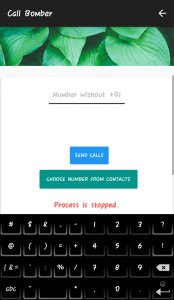
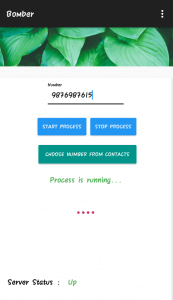
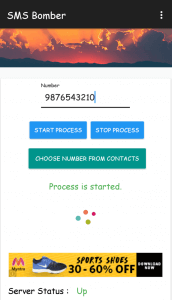
Incoming Related Searches
SMS Bomber for Windows 10
Download SMS Bomber PC Free
SMS Bomber PC Download
SMS Bomber for PC Free Download
SMS Bomber for PC Free Download
SMS Bomber for PC Windows 7
SMS Bomber for PC Windows 10
