Google Play Store is the official app store for the Android platform without which downloading and installing apps or other digital media contents cannot be done. Besides this, Play Store plays an important role in updating apps and games that you have already installed. You may rarely face issues with the Google Play Store and you would find error codes. There are many different error codes and each one has a meaning. It is important to fix up those Google Play error codes as to further use the app on your device. You would also find some of the error codes has the same fixes. So the article deals about Google Play Store error codes, its cause, and the possible ways to fix them in detail. So you can get to know more in detail about different error codes from below.
You may like How to Restore Google Play Store
Common Google Play Store Error Codes & Possible Fixes
You can follow the respective fixes for any of the Google Play Store error codes or when you see error retrieving information from server. You will find the error codes along with the cause of the error from below.
Error DF-BPA-09
Cause: It is a common Google Play Store error code that implies error processing purchase. You will get this error when you try to download a purchased app again and again.
Possible Fix: To fix it, you have to clear the data of the Play Store app by going to Settings > Apps > All > Google Service Framework > Clear Data > OK.
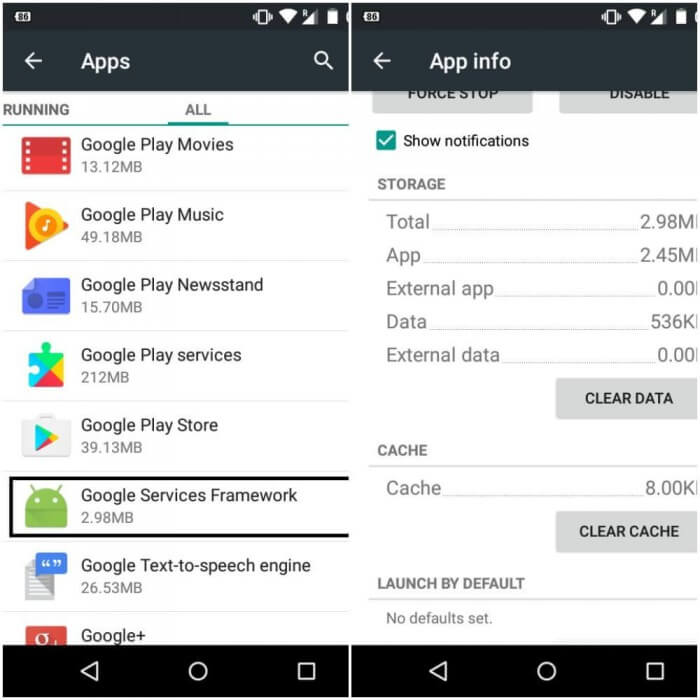
Error RH-01 / RPC: S-5: AEC-0 / Error 110/ Error 406/ Error 413/ Error 495/ Error 504/ Error 927/ Error 941/ Error 961
Cause: Whenever you see such an error code on Play Store, then it may have occurred when retrieving information from the server.
Possible Fix 1: To fix this error code, you have to go to Settings > Apps > All > Google Play Store > Click Clear Data and Cleat Cache. In the same way, go to Settings > Apps > All > Google Service Framework > Clear Data and Clear Cache.
Possible Fix 2: You can even remove your Gmail account, restart your device and add it again. With this, you will get rid of Google Play Store error code 495 and other error codes.
Error rpc:aec:0 & Error RPC:S-3
Cause: It is a Google Play error code that will usually occur when you can’t download an app.
Possible Fix: You have to remove the Google account and all the other accounts that are sync on your device. Now go to Settings > Apps > All > Google Play Store > click Clear Data. Just restart your device and add your Gmail account back to your device to fix up this Play Store error code rpc:aec:0 & Error RPC:S-3.
Error DF_BPA-30 & Error 944
Cause: When you see such Google Play error code on your device then it is caused due to the Google servers itself.
Possible Fix 1: You have to wait for some time to let Play Store fix up this issue.
Possible Fix 2: Alternatively, you can fix it up by opening Play Store web version from your PC. Select any app to install it on your Android. With this, you must get DF-BPA-30 error code. Now download the app on your phone and it must work. When it fails, then you have to go to Account settings to remove your Google account. Restart your device and add it again.
You may like Fixes on “Unfortunately Google Play Store has Stopped” issue
Error BM-GVHD-06
Cause: You will notice such Google Play Store error code when you try using the Google Play card.
Possible Fix: Just restart your device and use the card again. It would fix up the issue. Else, you can go to Settings > Applications > Play Store > Force Stop > Uninstall updates. With this, Play Store will get back to its original version and this should fix up this error code.
Error 100
Cause: When you try to update any app, you might see this error code on your device screen. It will show you, ‘App can’t be installed due to an Error 100 – No connection.’
Possible Fix 1: Go to Setting > Date & Time and check if the date and time it correct. You can turn off the Automatic Date & Time option to set the correct time. Check for the Time Zone or set it manually based on the region you are using Play Store. Restart your device to get rid of this error.
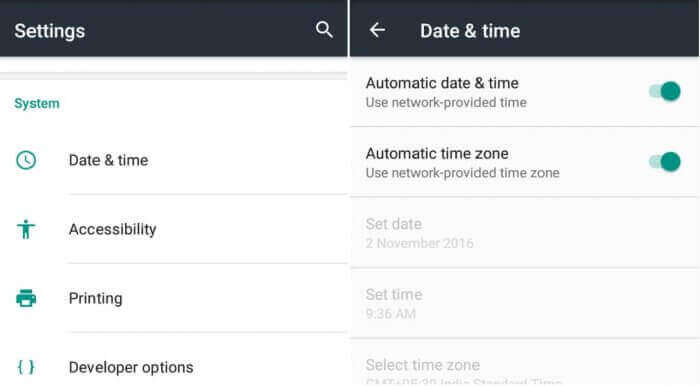
Possible Fix 2: You can Clear Cache and Data of Play Store as well as Google Service Framework. When problem persists, you have to delete Google account and restart your device to go to Settings > Account > Add Account to re-add your Google Account.
Error 101/ Error 919/ Error 921/ Error 923
Cause: When there is no enough space on your device, then you may notice this error.
Possible Fix: You can remove the used apps or more other media files on your device as to fix this error and thereby install or update an app.
Error 103
Cause: When there is an compatibility issue between the app and device, then you will get this Google Play Store error code.
Possible Fix: You should simply wait for the server side to fix this error as it cannot be resolved on the user side.
Error 194 / Error 403/ Error 413 / Error 491/ Error 495 / Error 911 / Error 923/ Error 940
Cause: When you download or update apps from Play Store, you might get such error code. The proxy you are using will also be the cause of this error.
Possible Fix 1: You may get rid of this error by going to the Settings > click on the Apps > click on All > select Google Service Framework > click on the Clear Data and Clear Cache option to delete the Google Play Store data.
Possible Fix 2: Go to Settings > Apps > All > Google Play Store > Clear Cache and Clear Data may resolve this error.
Possible Fix 3: Alternatively, you can go to Settings > Applications > All > Download Manager or Downloads > click on Clear Data to get rid of Google Play Store error code 491 and other error codes.
Error 403
Cause: App cannot be downloaded and the request is forbidden. When the Google accounts are used to buy apps on one device, then you will get this issue.
Possible Fix 1: Use the correct Google account to purchase any app to get rid of this error.
Possible Fix 2: You have to clear the proxy you have by going to Settings > Wireless and networks > Mobile Network > select APN > Click Clear proxy.
Error 497
Cause: Any installed apps cannot be updated as with this Google Play error code.
Possible Fix 1: Go to Settings > Apps > All > Google Play Store > Clear Cache and Clear Date > Uninstall updates.
Possible Fix 2: Go to Settings > Storage > Unmount SD Card to disable your memory card.
Possible Fix 3: Delete the apk file of any app and reinstall it on your rooted phone. Use Root Explorer or any other rooting app to navigate to System/app to mount R/W > Delete application.
Error 505
Cause: When two or more apps has the duplicate permissions, then you will get this error code.
Possible Fix: Find the app that has the same permission using patch tool like Lucky Patcher. The apps with same permission will be shown and you can uninstall it to further install any app.
Error 498/ Error 920
Cause: You will get such an error while downloading any app.
Possible Fix 1: Simply turn of your WiFi connection and turn on it back. Try downloading or updating an app.
Possible Fix 2: Go to Settings > Apps > All > Google Play Store > Clear Data and Clear Cache > Uninstall Update. Restart the device and download the app again.
Possible Fix 3: Delete your Google account on your device and restart it. Now add the same account or an alternative account.
Read also How to fix “Download Pending in Play Store” error
Error 924
Cause: When you download apps of larger size, then you may get such a Google Play Store error code.
Possible Fix: To resolve it, you have to go to Settings > All > Google Play Store > Uninstall updates. With this, you will be able to download any apps of any size.
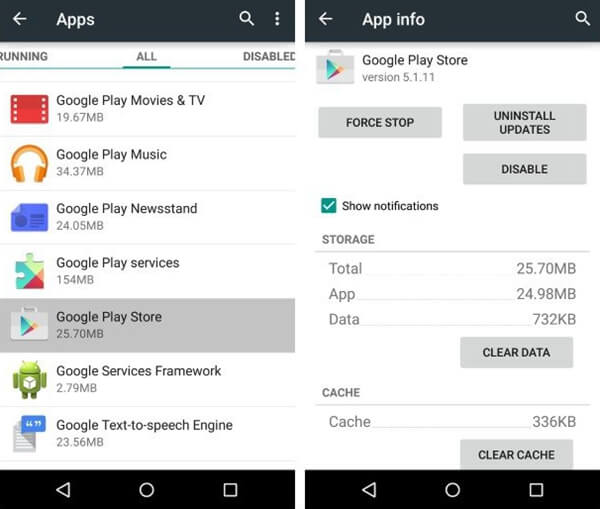
Error 927
Cause: Any app can’t be downloaded as the Play Store is being updated.
Possible Fix 1: So you should wait for the Play Store to complete its update. Else go to Settings > Apps > All > Google Services > Clear Data > Force Stop.
Possible Fix 2: Go to Settings > Apps > All > Google Play Store > Clear Data > Force Stop.
Possible Fix 3: When the problem persists, then you have to go for the factory reset. Ensure you have the backup copy of your important data.
Error 975
Cause: It is a rarest case of Google Play Store error code and the cause for this isn’t known exactly.
Possible Fix: So there is no exact solution available to fix this error code while using Play Store. The only thing you can do is to contact the Google Support.
Hope the article is useful to you in dealing with Google Play Store Error Codes in detail. If you see any other error codes other than this, then let us know from your comments.
